1. Voeg jouw mail account toe: Settings > Passwords & Accounts > Add Account > Other…
(Of zoiets in het Nederlandsch)

![]()
![]()
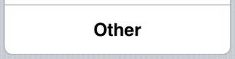
2. Kies: Add Mail Account

3. Vul de gegevens in, steeds gevolgd door Next of Volgende
- Name: Je voornaam en achternaam
- Address: je mailadres
- Password: je mail wachtwoord
- Description: je mailadres, of iets dat jezelf handig vindt

4. Vul de gegevens in
- Selecteer: IMAP
- Name: Je voornaam en achternaam
- Address: je mailadres
- Omschrijving: je mailadres
- Host name of server: mail2.053ict.nl
- Username: je mailadres
- Password: je mail wachtwoord

5. Vul de gegevens in voor de uitgaande mail
- Hostname of server: mail2.053ict.nl
- Username: je mailadres
- Password: je mail wachtwoord

6. Nu even geduld AUB…….
- Als alles goed is krijg je onderstaand scherm
- Mail AAN laten, Notes UIT
- Save of Opslaan

7. Open je mail app
Het nieuwe mail account staat nu in de lijst bij de andere mailaccounts

Plaatjes voor een deel overgenomen van:
https://www.fastcomet.com/tutorials/mail/iphone-mail-imap-configuration